Asante IntraCore 35516 Series Setup Guide
Browse online or download Setup Guide for Network switches Asante IntraCore 35516 Series. Asante IntraCore 35516 Series Setup guide User Manual
- Page / 40
- Table of contents
- BOOKMARKS
- IntraCore 1
- 35516 Series 1
- Table of Contents 3
- 1 Introduction 5
- 1.1 Features 6
- 1.2 Package Contents 6
- 1.3 LEDs 7
- 1.4.1 IC35516-T 8
- 1.4.2 IC3516-G 9
- Console Interface 10
- 2 Installation and Setup 11
- 2.3 Power Requirements 12
- 2.5 Cooling and Airflow 13
- 2.6 Installation Overview 13
- Setup Guide 14
- 2.8.2 Removing a GBIC 15
- 2.8.1 Installing a GBIC 15
- 2.8.3 GBIC Care and Handling 16
- 2.10 Connecting Power 17
- 2.12 Connecting to a Console 19
- User Access Verification 21
- Password: 21
- FCC Compliance Statement 27
- Safety Advisory 27
- Appendix C Specifications 29
- ECHNICAL 40
Summary of Contents
IntraCore® 35516 Series Layer 2/3/4 Gigabit Switches Setup Guide
10 Setup Guide 1.5 Management and Configuration The switch is managed using Command Line Interface (CLI) in or-der to access several different comman
11 Asanté IntraCore 35516 Series Switches 2 Installation and Setup This chapter explains how to install and connect the switch to the network. To con
12 Setup Guide •Do not tamper with the internal components of the switch. This could void the product’s warranty •Examine the work area for potential
13 Asanté IntraCore 35516 Series Switches Failure to observe these limits may cause damage to the switch and void the warranty. Avoid direct sunlight
14 Setup Guide To mount the switch onto an equipment rack: 1. Place the switch on a flat, stable surface. 2. Locate a rack-mounting bracket (supplied
15 Asanté IntraCore 35516 Series Switches 2.8 Installing GBIC Interfaces Instructions for installing, removing, and maintaining GBIC inter-faces are
16 Setup Guide 2.8.3 GBIC Care and Handling Follow these GBIC maintenance guidelines: •Unnecessary removal and insertion of a GBIC can lead to its p
17 Asanté IntraCore 35516 Series Switches 2.10 Connecting Power Important! Carefully review the power requirements (Chapter 2.3) before connecting po
18 Setup Guide Note: This switch has no uplink port. All 10/100/1000 ports on this switch are auto-sensing MDI/MDI-X. This advanced feature means tha
19 Asanté IntraCore 35516 Series Switches 2.11.2 GBIC Gigabit Ethernet Ports Cabling Procedures Cabling requirements for the GBIC Gigabit Ethernet mo
2 Setup Guide
20 Setup Guide •Open the HyperTerminal program, and from its file menu, right-click on Properties •Under the Connect To tab, choose the appropriate CO
21 Asanté IntraCore 35516 Series Switches After connecting to the console, a prompt like the following will ap-pear: By default, the password assigned
22 Setup Guide 5. The default IP address is assigned to the veth1 interface. Type interface veth1. The new prompt is
23 Asanté IntraCore 35516 Series Switches 2.14 Restoring Factory Defaults If you ever need to restore the switch to its factory default settings, fol
24 Setup Guide
25 Asanté IntraCore 35516 Series Switches Appendix A Basic Troubleshooting In the unlikely event that your network does not operate properly, follow
26 Setup Guide
27 Asanté IntraCore 35516 Series Switches Appendix B Safety and Regulatory Com-pliance FCC Compliance Statement This equipment has been tested and f
28 Setup Guide
29 Asanté IntraCore 35516 Series Switches Appendix C Specifications The IntraCore 35516 Series contains Asanté’s most powerful, flexi-ble workgroup s
3 Asanté IntraCore 35516 Series Switches Table of Contents 1. Introduction 5
30 Setup Guide
31 Asanté IntraCore 35516 Series Switches Appendix D Serial Port Pin Outs The console port is used to connect with a terminal using a DB-9 female con
32 Setup Guide
Appendix E Warranty and Support The IntraCore switch is covered by Asanté’s 3-year IntraCare™ product warranty and advanced technical support. An add
Asanté Technologies, Inc. Technical Support (801-566-8991 or www.asante.com/support). Before contacting Technical Support, however, please register
35 Asanté IntraCore 35516 Series Switches
36 Setup Guide
37 Asanté IntraCore 35516 Series Switches
38 Setup Guide
39 Asanté IntraCore 35516 Series Switches
4 Setup Guide
IntraCore 35516 Series Setup Guide Asanté Technologies, Inc. 821 Fox Lane San Jose, CA 95131 USA SALES 800-662-9686 Home/Office Solutio
5 Asanté IntraCore 35516 Series Switches 1 Introduction Thank you for purchasing the Asanté IntraCore 35516 Series Giga-bit switch. The IC35516 is fr
6 Setup Guide 1.1 Features The IC35516 is a high-performance, compact switch that is also a multi-media, multi-protocol (Ethernet, L2/L3/L4) router.
7 Asanté IntraCore 35516 Series Switches 1.3 LEDs The system’s front panel LED display allows the manager to moni-tor the status of the switch. Refer
8 Setup Guide 1.4 Front and Back Panel Descriptions Refer to the following sections for detailed descriptions of the front and back panels of the IC
9 Asanté IntraCore 35516 Series Switches The back panel, shown below, contains a 12 VDC jack for (optional) emergency power; the primary power bay c

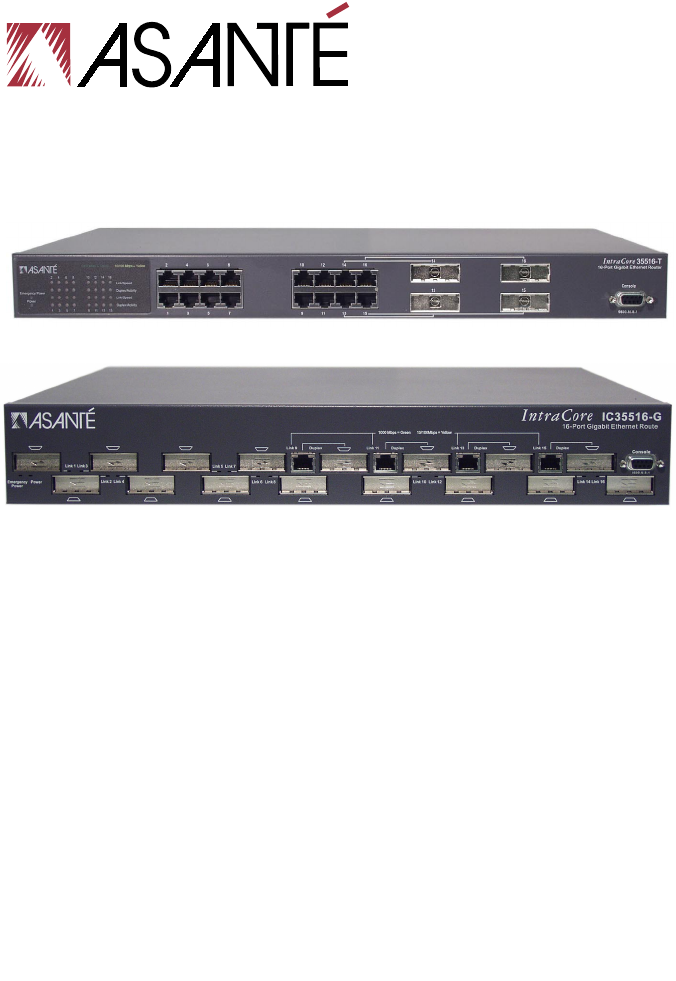
 (36 pages)
(36 pages)







Comments to this Manuals